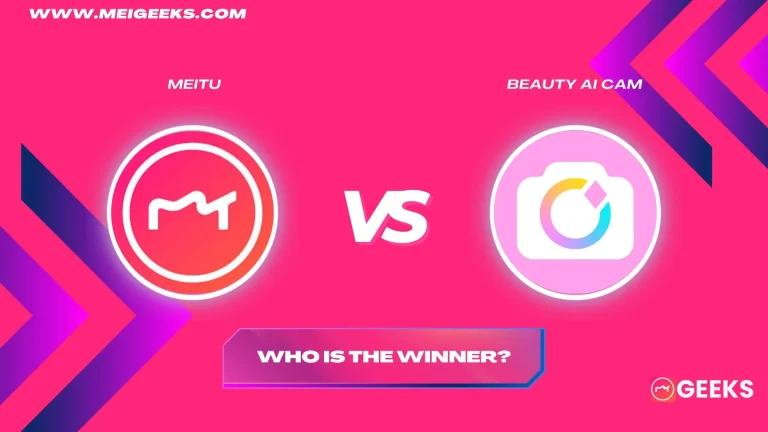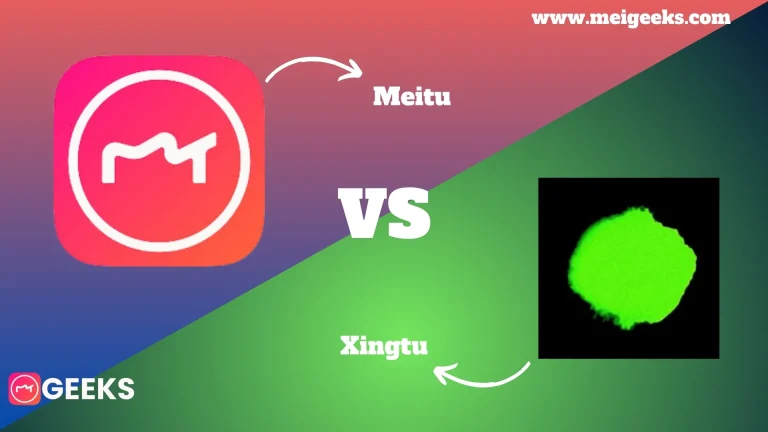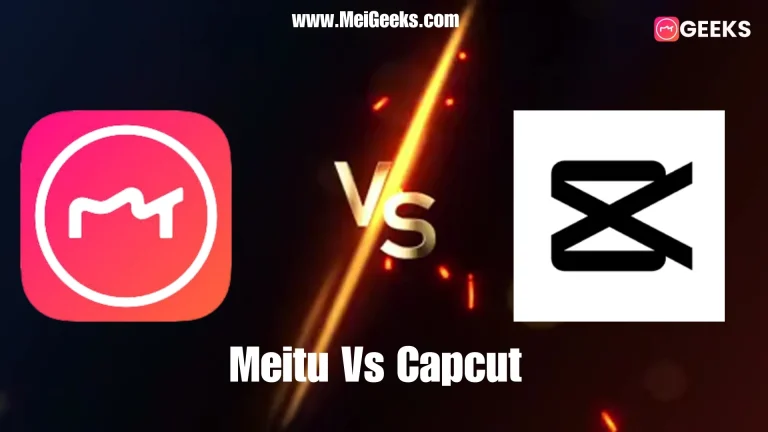Meitu vs Canva
Artists need a tool that allows them to create designs without any limitations. To ease them, I carefully used Meitu and Canva. In the debate of Meitu vs Canva, Meitu has a leading edge in face touching while Canva is easy to use and also available on the web.
Meitu vs Canva Overview
What is Meitu?
Mietu is a Chinese technology company known primarily for its mobile apps focused on photo editing and beautification. Meitu (China) Limited was founded in 2008. The Meitu app offers features such as filters, stickers, makeup effects, and other tools to improve the appearance of photos.
What is Canva?
Canva is a web-based graphics platform, that allows users to create a wide range of visual content, including presentations, social media graphics, posters, flyers, invitations, and more. It was founded in 2012 by Melanie Perkins, Cliff Obrecht, and Cameron Adam. Users may build their designs using Canva offers a wide selection of pre-designed templates, pictures, graphics, icons, and fonts, as well as its intuitive drag-and-drop interface.
Meitu vs Canva Comparison
Meitu vs Canva, both are popular digital tools, but they serve different purposes and audiences. Mietu specializes in photo editing and beautification, offering a range of features like filters, stickers, and makeup effects tailored to enhance selfies and personal photos.
On the other hand, Canva is a comprehensive graphics-designed platform suitable for a broader audience, including individuals, businesses educators, and non-profit organizations. Canva’s web-based interface allows for easy collaboration among team members making it suitable for group projects and professional use.
User Interface
Meitu offers a mobile-centric user interface designed primarily for use on smartphones and tablets. The interface is intuitive and user-friendly, optimized for touchscreens. Upon opening the app, users are presented with a clean and straightforward layout, typically with options to either take a photo or choose one from their device generally.
Canvas’s user-friendly interface is like a designed mentor for newcomers. A drag-and-drop interface of Canva makes customizing thousands of templates simple and easy.
In the end the user interface choice between Meitu and Canva, I like the Meitu app but the Canva user interface is better than Meitu, because modifying thousands of designs is quick and simple with Canva’s drag-and-drop interface.
Usability
Meitu is more like a lightweight version of Photoshop, with lower technical requirements. It can edit more photos and videos and is versatile with endless unique functions. (AI ART, Image quality, to name a few).
Canva is an excellent design app and arguably one of the most useful tools a small business can have in its arsenal. It enables you to quickly and affordably create an incredible variety of assets, such as websites, videos, infographics, and ads.
Both are user-friendly, but Meitu is for those people who want the playful touch to their edits, while Canva is the quick and easy route to professional-looking design.
Filters and Effects
Meitu offers a variety of filters and effects specifically designed to enhance and beauty of photos. I give a point to Meitu as it has a bunch of filters for retouching and portraits.

Canva provides filters and effects that apply to your designs. These are used to adjust the brightness, contrast, saturation, and other aspects of your graphics. Canva also offers effects like blur, vignette, and color overlays to add depth and visual interest.
These two Meitu and Canva offer filters and effects to help you enhance your images and designs, but Canva handles graphic design demands, while Meitu concentrates more on editing and beautification.
Availability of Apps
Meitu is available as a mobile app for iOS and Android devices. Meitu can be easily downloaded from the App Store. Its availability on the major operating systems ensures a wide user base. Apart from this, it allows individuals on various devices to enjoy its comprehensive suite of photo editing and design features.
Canva is known for its user-friendly design capabilities and also extends its reach across multiple platforms. Canva is also available as a mobile app for iOS and Android.
Meitu and Canva are easily accessible on smartphones or tablets, allowing to edit pictures or create designs, and exhibit distinct characteristics regarding availability and device compatibility.
Editing Tools
Meitu editing tools provide multiple filters, effects, and creative tools to enhance photos. With Meitu you can use different tools like brushes, add stickers, and apply artistic effects. It’s more focused on individual photo enhancements and creative expression.
On the other hand, Canva is versatile but leans more toward design tools than intricate photo editing, it excels in creating graphics, presentations, and other visual content. At the same time, Canva has basic editing tools like cropping and adjusting brightness. Canva is special in creating designs for social media and professional purposes.
If editing and photo enhancement are your main requirements, Meitu might be a decent option. However, Canva might be a better option if you’re interested in graphic design and producing other kinds of visuals.
Templates Designs
Meitu primarily focuses on photo editing, so, it does not offer a wide range of template designs like Canva does. However, Meitu does provide some basic templates that you can use to create collages or add frames and stickers to your photos.
Canva is known for its extensive collection of template designs. Whether you need a social media post, a flyer, a presentation slide, or even a resume, Canva has a variety of professionally designed templates to choose from, Customize these templates with text, images, and colors, to create visually appealing designs.
That being said, Canva would be a great option if you’re seeking a wide variety of template designs for different uses. Meitu, however, might still be a fantastic choice if you’re interested in photo editing and would rather add simple templates to your pictures.
Collaboration
Meitu does not have any specific collaboration features, it is primarily designed for individual use, focusing on photo editing and enhancements.
Canva allows for easy collaboration with others, you can invite team members or friends to collaborate on design projects, enabling multiple people to work together in real-time. This is especially useful for group tasks or when you require other people’s opinions or ideas.
Canva is therefore a superior choice for teamwork and collaboration because of its collaborative capabilities, which facilitate working with others on design projects.
Mobile App Comparison
Meitu is primarily focused on photo editing and beautification. The app for mobile devices provides an easy-to-use interface along with an extensive selection of editing tools and filters to improve your photos. Meitu’s mobile app is well-suited for those who love spontaneous smartphone creativity.

Canva is a versatile graphic design app, its mobile app offers a wide range of design tools, templates, and elements to help create professional-looking designs. Canva offers a huge selection of templates for flyers, presentations, social media postings, and other purposes. Additionally, it offers tools for customizing text, graphics, and colors to meet your unique requirements.

| Meitu | Canva |
| Variety of tools for Retouching | Limited Tools for touching |
| Basic Templates | Gigantic Number of Designs for Different Size |
| Available on iOS & Android | Web, iOS, and Android |
| Best for Individual Usage | Best for Team Usage |
| Price: $31.49/Yearly | Price: $54.99/Yearly |
Significant Difference of Meitu vs Canva
Meitu specializes in enhancing personal photos, particularly selfies, with tools like skin smoothing and makeup effects, targeting individual users seeking to improve their selfie aesthetics
Canva is a comprehensive platform for graphic design that includes tools and templates to create a variety of visual content for consumers, businesses, and professionals.
Meitu is a stand-alone photo editing tool with few features for collaboration, while Canva facilitates real-time design sharing and collaboration, making it appropriate for professional use and team projects.
Meitu Mod apk will offer you the free features of the Meitu Premium app.
FAQs – Frequently Asked Questions
Final Words
Meitu likes good editing and perfect creativity for photo beautification. On the other side, Canva is very easy to use and it offers lots of templates for quick and awesome visuals. If you want the details of editing of portrait go for Meitu. For a simple and quick design fix, Canva has your back. It’s all about your style and easy-breezy templates, choose your favorite app and dive into it.